Existing User
Step 1 - Login
In Step 1 you are gathering the information required to validate the IceTV account information.
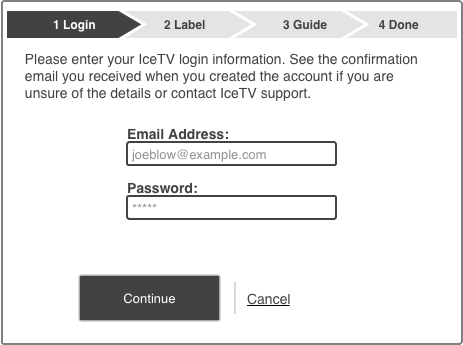
Once you have captured the email and password, the password must be stored temporarily to be sent to the server as part of the login process (See Login Workflow for details) you may now proceed to "Step 2 - Device".
Step 2 - Device
For existing users all that is required is for them to supply a label for the TV Recorder, you may prepopulate this field with something simple like your company name or product code, it should be simple for users to replace that text with their own choice.
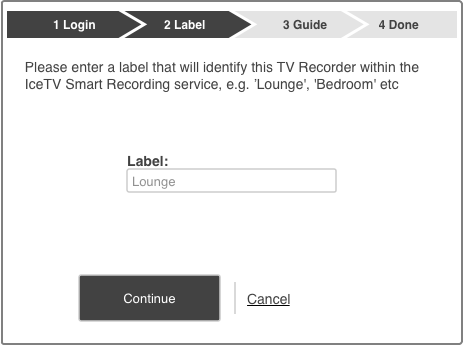
Once the user has confirmed or replaced the label text the TV Recorder must POST a login document to the IceTV server containing the credentials from Step 1 – Login, the label from this step and a unique identifier for the device, “device_uid”, we recommend the MAC address as it is guaranteed to be unique but any unique text string is acceptable. (See Login for a flowchart for the login process).
If the login API call is unsuccessful the user must return to Step 1 – Login.
Once the user has successfully authenticated themselves they may proceed to “Step 3 – Guide”.
Step 3 - Guide
At this point in the process we have verified the user account, your TV Recorder should request the EPG from the IceTV server (See EPG for details) and then follow the EPG handling workflow (See EPG Handling for details). While the EPG processing is in progress the user should be shown some kind of indication that the operation is progressing.
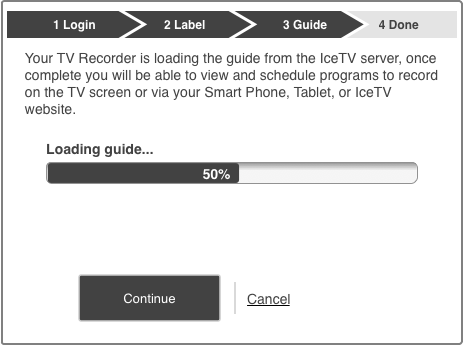
Once the EPG has been loaded the user may proceed to “Step 4 – Done”.
Step 4 - Done
At this time the PVR is ready for use, show the user a confirmation screen to let them know that everything is ok and the process was completed successfully.
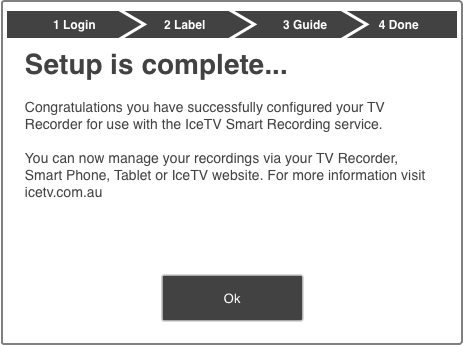
The user may now proceed to use the TV Recorder.